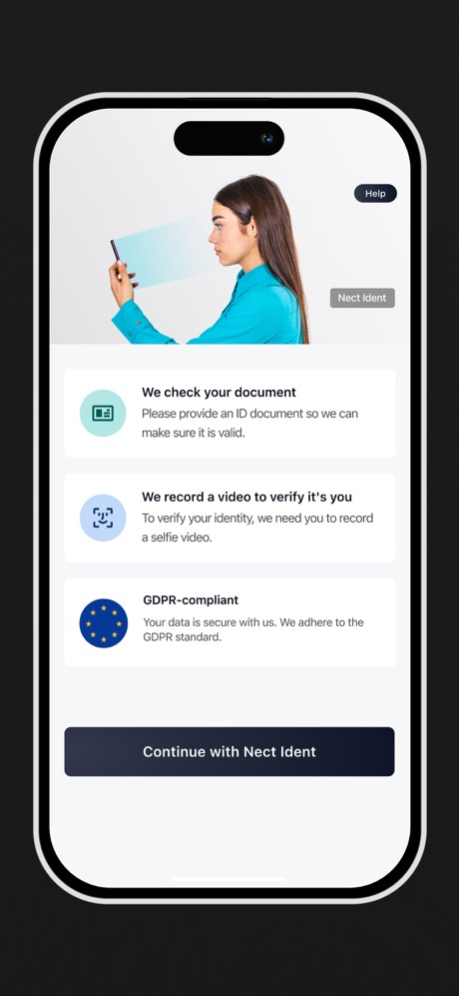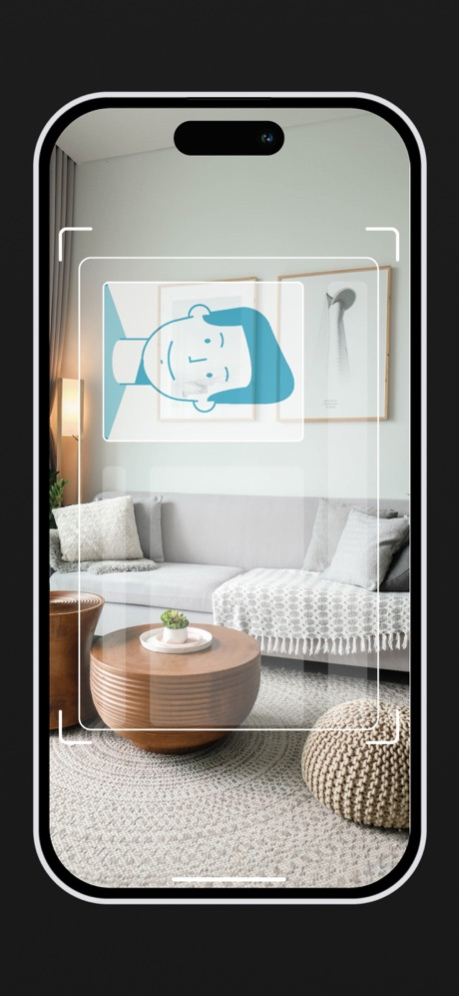Version History
Here you can find the changelog of Nect Wallet since it was posted on our website on 2021-12-18.
The latest version is 3.3.7 and it was updated on soft112.com on 22 April, 2024.
See below the changes in each version:
version 3.3.7
posted on 2024-04-18
Apr 18, 2024
Version 3.3.7
This release introduces minor text changes to provide the user with further guidance during the identification process.
version 3.3.3
posted on 2024-02-28
Feb 28, 2024
Version 3.3.3
- The tip screen for the ePassport function has been redesigned. A short tutorial video now shows our users how the NFC scan works best.
- Minor adjustments have also been made to the use of the online ID function (eID).
version 3.3.2
posted on 2024-02-14
Feb 14, 2024
Version 3.3.2
Improvements have been made to the ePassport function to make it easier for users to successfully pass the NFC scan.
version 3.3.1
posted on 2024-01-31
Jan 31, 2024
Version 3.3.1
A bug related to the NFC scan has been fixed.
version 3.2.9
posted on 2024-01-17
Jan 17, 2024
Version 3.2.9
UI/UX improvements: We have made adjustments to our tutorial videos that provide simple and concise guidance for the identification process.
version 3.2.8
posted on 2023-12-20
Dec 20, 2023
Version 3.2.8
- Due to issues with the compatibility of certain devices during our last update, we have been working intensively on incompatible devices.
- In addition, some error screens have been revised with regard to clearer messaging, enhanced visuals and helpful guidance to further improve the UX.
version 3.2.7
posted on 2023-12-11
Dec 11, 2023
Version 3.2.7
- UI/UX improvements: We have made some adjustments to our user interface (UI) and user experience (UX) to make the entire process even more intuitive. This concerns, among other things, the eID process (online ID function).
- Some screens have been revised to give users a better overview of the various identification methods and accepted documents.
- Increased security: We have implemented additional measures to make the use of our app even more secure.
- Reduced application size: By removing a third-party library, the size of the Nect Wallet has been reduced.
- Bug fixes: Some crashes have been identified and fixed. Including improvements for the DeepNews integration in the Nect Wallet.
version 3.2.6
posted on 2023-11-29
Nov 29, 2023
Version 3.2.6
This release makes minor improvements to the data validation process, ensuring that you are guided through the Nect Ident process more quickly and easily.
version 3.2.5
posted on 2023-10-27
Oct 27, 2023
Version 3.2.5
The release includes some changes to the text. This will make your Nect Ident experience more comfortable.
version 3.2.4
posted on 2023-10-19
Oct 19, 2023
Version 3.2.4
The release includes some changes to the text. This will make your Nect Ident experience more comfortable.
version 3.2.3
posted on 2023-10-11
Oct 11, 2023
Version 3.2.3
We have renamed our app and our products. May we introduce?
Nect Wallet (formerly "Nect App"): In the Nect Wallet, we keep your digital identity and all your cases safe and accessible for you at any time.
Nect Ident (formerly "Selfie-Ident"): With Nect Ident, we verify your identity fully automatically, securely and in a user-friendly way.
version 3.2.2
posted on 2023-09-18
Sep 18, 2023
Version 3.2.2
We have renamed our app and our products. May we introduce?
Nect Wallet (formerly "Nect App"): In the Nect Wallet, we keep your digital identity and all your cases safe and accessible for you at any time.
Nect Ident (formerly "Selfie-Ident"): With Nect Ident, we verify your identity fully automatically, securely and in a user-friendly way.
version 3.2.0
posted on 2023-07-19
Jul 19, 2023
Version 3.2.0
We have renamed our app and our products. May we introduce?
Nect Wallet (formerly "Nect App"): In the Nect Wallet, we keep your digital identity and all your cases safe and accessible for you at any time.
Nect Ident (formerly "Selfie-Ident"): With Nect Ident, we verify your identity fully automatically, securely and in a user-friendly way.
version 3.1.9
posted on 2023-07-03
Jul 3, 2023
Version 3.1.9
We have renamed our app and our products. May we introduce?
Nect Wallet (formerly "Nect App"): In the Nect Wallet, we keep your digital identity and all your cases safe and accessible for you at any time.
Nect Ident (formerly "Selfie-Ident"): With Nect Ident, we verify your identity fully automatically, securely and in a user-friendly way.
version 3.1.8
posted on 2023-04-17
Apr 17, 2023
Version 3.1.8
We have renamed our app and our products. May we introduce?
Nect Wallet (formerly "Nect App"): In the Nect Wallet, we keep your digital identity and all your cases safe and accessible for you at any time.
Nect Ident (formerly "Selfie-Ident"): With Nect Ident, we verify your identity fully automatically, securely and in a user-friendly way.
version 3.1.7
posted on 2023-02-27
Feb 27, 2023
Version 3.1.7
We have renamed our app and our products. May we introduce?
Nect Wallet (formerly "Nect App"): In the Nect Wallet, we keep your digital identity and all your cases safe and accessible for you at any time.
Nect Ident (formerly "Selfie-Ident"): With Nect Ident, we verify your identity fully automatically, securely and in a user-friendly way.
version 3.0.15
posted on 2022-08-17
Aug 17, 2022 Version 3.0.15
We have renamed our app and our products. May we introduce?
Nect Wallet (formerly "Nect App"): In the Nect Wallet, we keep your digital identity and all your cases safe and accessible for you at any time.
Nect Ident (formerly "Selfie-Ident"): With Nect Ident, we verify your identity fully automatically, securely and in a user-friendly way.
version 3.0.9
posted on 2022-05-18
May 18, 2022 Version 3.0.9
We have renamed our app and our products. May we introduce?
Nect Wallet (formerly "Nect App"): In the Nect Wallet, we keep your digital identity and all your cases safe and accessible for you at any time.
Nect Ident (formerly "Selfie-Ident"): With Nect Ident, we verify your identity fully automatically, securely and in a user-friendly way.
version 3.0.8
posted on 2022-05-11
May 11, 2022 Version 3.0.8
We have renamed our app and our products. May we introduce?
Nect Wallet (formerly "Nect App"): In the Nect Wallet, we keep your digital identity and all your cases safe and accessible for you at any time.
Nect Ident (formerly "Selfie-Ident"): With Nect Ident, we verify your identity fully automatically, securely and in a user-friendly way.
version 3.0.7
posted on 2022-04-13
Apr 13, 2022 Version 3.0.7
We have renamed our app and our products. May we introduce?
Nect Wallet (formerly "Nect App"): In the Nect Wallet, we keep your digital identity and all your cases safe and accessible for you at any time.
Nect Ident (formerly "Selfie-Ident"): With Nect Ident, we verify your identity fully automatically, securely and in a user-friendly way.
version 3.0.6
posted on 2022-04-05
Apr 5, 2022 Version 3.0.6
We have renamed our app and our products. May we introduce?
Nect Wallet (formerly "Nect App"): In the Nect Wallet, we keep your digital identity and all your cases safe and accessible for you at any time.
Nect Ident (formerly "Selfie-Ident"): With Nect Ident, we verify your identity fully automatically, securely and in a user-friendly way.
version 3.0.5
posted on 2022-04-01
Apr 1, 2022 Version 3.0.5
We’ve rebuilt the Nect app from the ground up to make it even faster, more secure and provide you with the best user experience.
Verifying your identity is still as easy as it was before but now - with the new Nect app 3.0 - we have completely refreshed the look. We've put all our creative and clever minds together to make the app even better for you and we can’t wait for you to start your online identification right away!
You will now get an all-new dashboard that includes a digital wallet for your personal Nect ID. All your cases will be securely stored and accessible at all times. You can easily reuse your Nect ID for new identity verifications, which will make the process lightning fast.
If you already have one or more Nect ID profiles created on the old Nect app, they will be transferred once the app is updated to version 3.0.
Let's discover the thrilling future of digital identity together in our new app.
version 3.0.3
posted on 2022-03-17
Mar 17, 2022 Version 3.0.3
We’ve rebuilt the Nect app from the ground up to make it even faster, more secure and provide you with the best user experience.
Verifying your identity is still as easy as it was before but now - with the new Nect app 3.0 - we have completely refreshed the look. We've put all our creative and clever minds together to make the app even better for you and we can’t wait for you to start your online identification right away!
You will now get an all-new dashboard that includes a digital wallet for your personal Nect ID. All your cases will be securely stored and accessible at all times. You can easily reuse your Nect ID for new identity verifications, which will make the process lightning fast.
If you already have one or more Nect ID profiles created on the old Nect app, they will be transferred once the app is updated to version 3.0.
Let's discover the thrilling future of digital identity together in our new app.
version 3.0.2
posted on 2022-02-20
Feb 20, 2022 Version 3.0.2
We’ve rebuilt the Nect app from the ground up to make it even faster, more secure and provide you with the best user experience.
Verifying your identity is still as easy as it was before but now - with the new Nect app 3.0 - we have completely refreshed the look. We've put all our creative and clever minds together to make the app even better for you and we can’t wait for you to start your online identification right away!
You will now get an all-new dashboard that includes a digital wallet for your personal Nect ID. All your cases will be securely stored and accessible at all times. You can easily reuse your Nect ID for new identity verifications, which will make the process lightning fast.
If you already have one or more Nect ID profiles created on the old Nect app, they will be transferred once the app is updated to version 3.0.
Let's discover the thrilling future of digital identity together in our new app.
version 2.20.7
posted on 2021-10-20
Oct 20, 2021 Version 2.20.7
Nect Selfie-Ident is now even better!
- Improved Performance
- Further optimizations based on user feedback (service@nect.com)